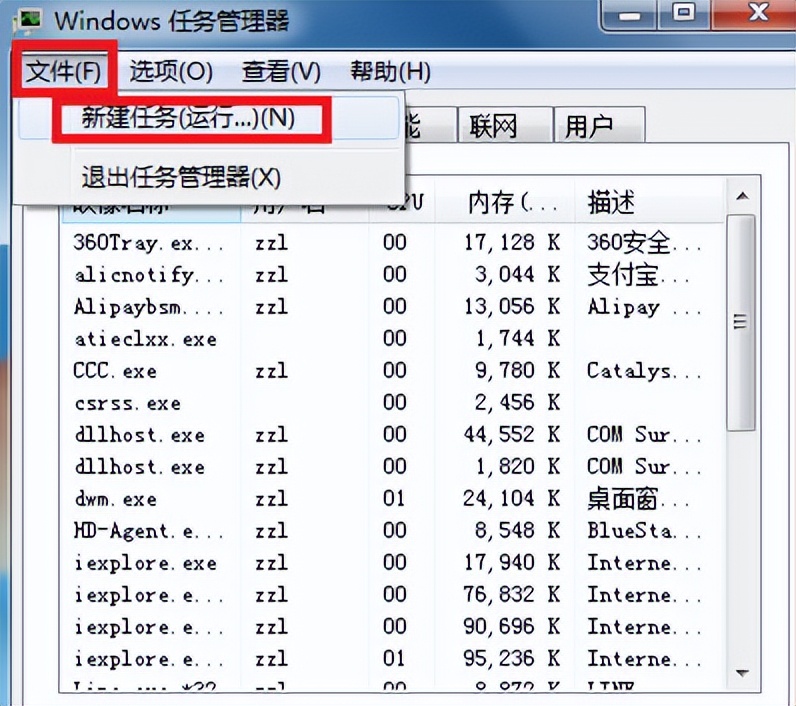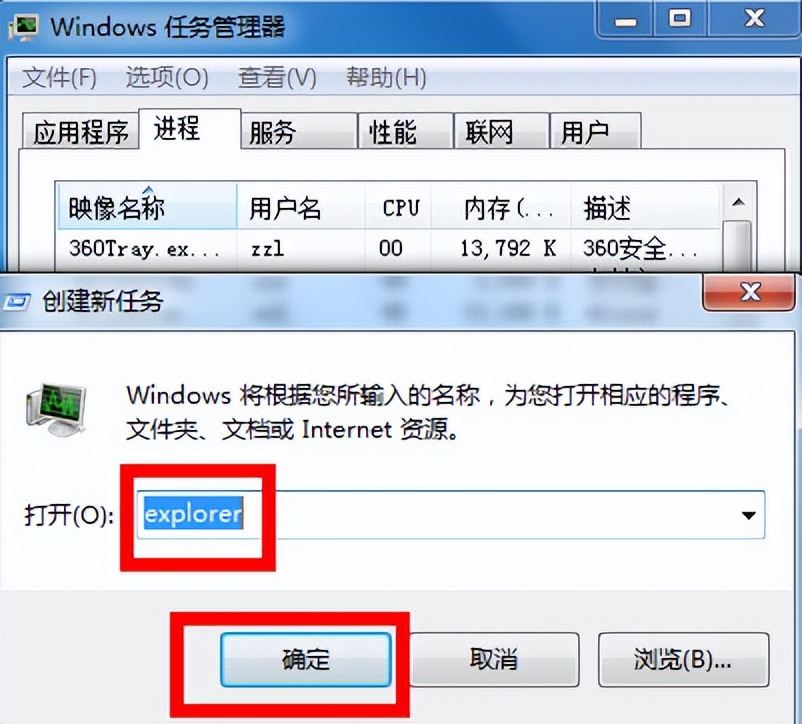电脑右下角的小喇叭不见了(图标不见了解决步骤)
有用户在打开win7系统电脑发现右下角调节音量图标不见了,接下来给大家分享win7右下角小喇叭图标不见了解决步骤。
1.按组合键ctrl+alt+del打开任务管理器,在进程中找到explorer进程将其结束。
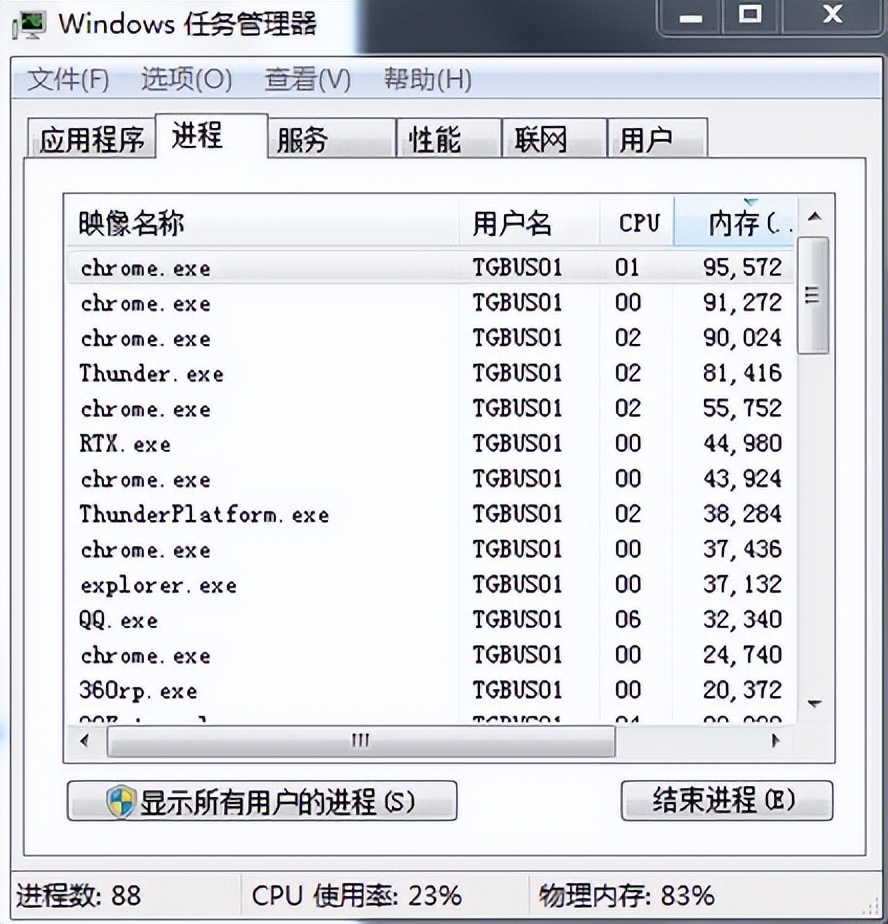

2.点击任务管理器应用程序标签-新任务-输入explorer.exe。
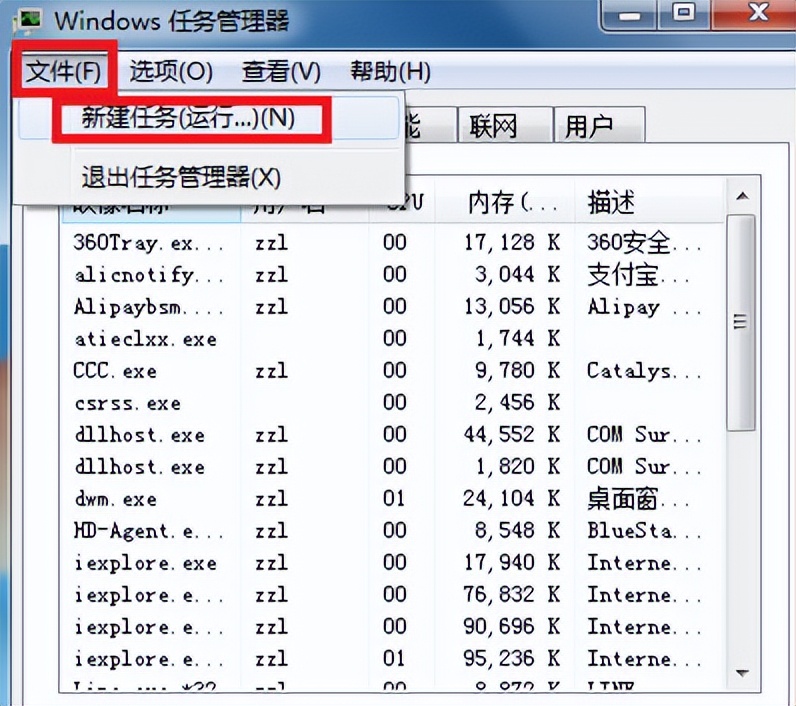

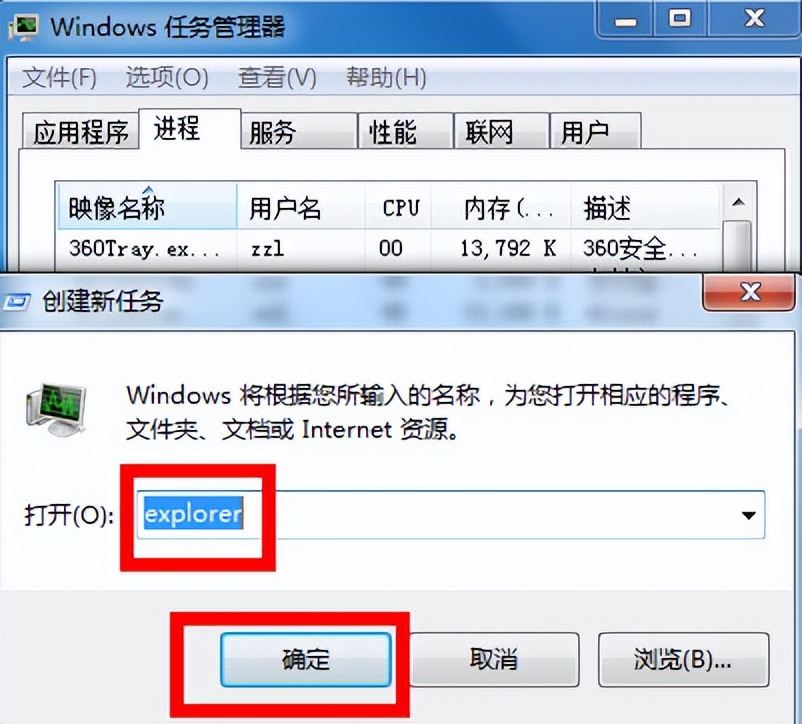

有用户在打开win7系统电脑发现右下角调节音量图标不见了,接下来给大家分享win7右下角小喇叭图标不见了解决步骤。
1.按组合键ctrl+alt+del打开任务管理器,在进程中找到explorer进程将其结束。
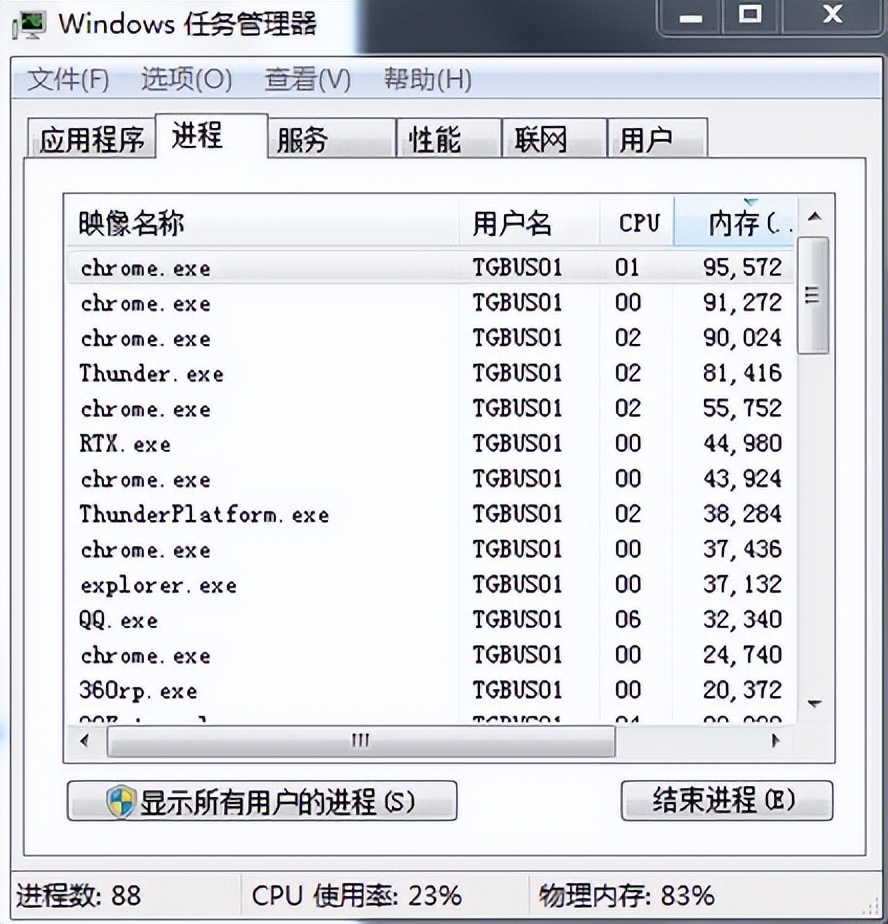

2.点击任务管理器应用程序标签-新任务-输入explorer.exe。